This page contains frequently requested resources for communicating about the Duke University Libraries, including library logos and usage guidelines, signage and presentation templates, and other self-service tools for promoting library services, spaces, and resources.
Don't see what you're looking for? Fill out our online DUL Communications Support Form.
Have a news tip or story idea to share? Fill out our Send Us Your Library News and Stories Form.
For questions about these resources, or to propose others that should be added, contact the Director of Communications.
Logo and Usage Guidelines
The Duke University Libraries logo was designed to resemble an open book and/or a laptop computer. The logo is to be used by all units and departments within the Duke University Libraries system as their primary brand. Separate library unit or department logos are not permitted.
However, graphic assets and type treatments can be used as design elements as long as they do not interfere or compete with the main Duke University Libraries branding. Having a widely recognized, consistent visual brand benefits every unit and division within the Libraries.
The DUL logo can be used in black, white, and Duke Royal Blue (HEX #00539B / CMYK 100, 53, 2, 16 / RGB 0, 83, 155). Color selection should depend on the background color.
Logo Alteration
The logo should not be modified for any special use. It should not be altered to be combined with another logo or decorated for special events. Please do not try to duplicate the logo using alternate fonts.
Logo Spacing
There should always be a buffer of clear space surrounding the Duke University Libraries logo. At a minimum, the amount of space should equal half the height of the logo.
The logo should not be placed on a busy background such as a complicated pattern or photograph containing a lot of detail, as it will obscure the logo.

Reading Blue Devil
Just as the Blue Devil is the mascot of Duke University, the Reading Blue Devil is the mascot of the Duke University Libraries. The shape and outline of the Reading Blue Devil replicate the stainless steel weathervane on top of the von der Heyden Pavilion at Perkins Library.
The Reading Blue Devil is a whimsical figure and should be used only when appropriate. For example, it should not be used on official documents such as stationery, but it can be used in promotional signage, library swag, or as a graphic element in library communications. The Reading Blue Devil can be used with the Duke University Libraries logo, but it should not be larger or more dominant than the logo. The Reading Blue Devil always faces to the right. Please do not reverse the direction he is facing. Also, do not put the Reading Blue Devil directly next to the Duke University Libraries logo.

Download the DUL logo and Reading Blue Devil (NetID required)
Templates

Use these templates to take some of the time and thought out of everyday communication needs.
Signage
For general purpose library signs (alerts, directions, closures, policy reminders, etc.), please use one of our branded sign templates (NetID required).
- Half-Page Horizontal Template (5.5x8.5)
- Half-Page Vertical Template (5.5x8.5)
- Full-Page Vertical Template (8.5x11)
- Full-Page Horizontal Template (8.5x11)
- Call Numbers Template (8.5x11, Vertical)
Presentations
Use this PowerPoint template to create DUL-branded presentations for any audience (NetID required).
Letterhead
Use this Word template for documents that need to be on official Duke University Libraries letterhead (NetID required).
Buttons
The Duke University Libraries has two button making machines available to library staff. The button makers are for library use only and not to be loaned to other Duke departments/units.
- Use this template to design and print your own 1.5-inch buttons for library events and outreach activities (NetID required).
- Or use these standard library button designs suitable for any occasion (NetID required).
Library staff can pick up and sign out the button makers, along with button-making supplies, from these locations:
- Library Staff Office, Perkins 2nd Floor (Perkins 233): Across from the copier/printer
- Library Administration Suite, Rubenstein 2nd Floor (Rubenstein 254): Near the copier/printer room and Meeting Room 266
Lilly Library also has a button-making machine for the use of the East Campus Libraries.
Library Photos and Image Resources

Need library images to liven up your presentations, blog posts, and other documents? Try these sources.
Webdam (NetID required)
High-quality Duke University photography, frequently updated, searchable, and free for the Duke community to use. Log in via Shibboleth.
Duke University Libraries Flickr
A variety of image galleries showing Duke University Libraries over the years, most under a Creative Commons license.
Duke University Archives Flickr
Historical images of Duke University buildings, students and faculty, events, activities, sports, and noteworthy figures, curated by the Duke University Archives.
Royalty-Free Stock Photos
Both Unsplash and Pixabay are good sources of free general stock photography with a "do whatever you want" license.
The Noun Project
Simple icons for almost anything you can imagine. Check the licenses for icon usage. The Libraries Communications Department maintains a paid subscription. Contact us for details.
Event Calendars

Use these online event calendars to communicate the where, when, what, and who of your library events.
LibCal
The Duke University Libraries use LibCal as our main calendar for all library events, workshops, and public programs. All public library events should be posted there. LibCal comes with a user-friendly interface, WYSIWYG editor, and powerful built-in registration and communication tools, like automated notification/reminder emails.
All library staff may use LibCal to post events (submit an IT support request for access, if you don't have an account already). Events posted in LibCal automatically appear in the list of "Upcoming Events" on the library homepage.
Log in to LibCal (NetID required)
Duke Event Calendar
Duke maintains a central event calendar for the university community at calendar.duke.edu. Library events and workshops aimed at a broader campus audience should also be posted there. Contact the Director of Communications to have your event listed, or request an account for self-service posting.
Duke Flyer

Digital flyers are a great way to promote library events, services, resources, and staff. But they are essentially like billboards on a highway, located in high-traffic areas that people pass through quickly. Just like highway billboards, the most effective digital flyers employ eye-catching imagery and minimal text.
The Libraries use the Duke Flyer system on 6 screens in Perkins, Bostock, Rubenstein, and Music libraries. (Lilly Library's digital screens are unavailable during the renovation.) Flyers can be uploaded to all of the screens or just one. The Lead Designer and Photographer manages flyers that appear on DUL screens and can help you with designing your own library flyers or approving and posting flyers designed by others.
Digital flyer files must meet the following specifications, or the Duke Flyer system won't accept them:
- Size: 1920 pixels (W) x 1080 pixels (H)
- Resolution: 72 or 96 dpi
- File Format: JPEG, JPG or PNG
Contact the Lead Designer and Photographer for help creating and posting digital flyers to DUL screens.
Boilerplate
A boilerplate (also known as an “about us” statement) is a short, standardized paragraph that provides people with a high-level overview of our organization. This can be used in news releases, grant proposals, contracts, forms, and other situations where a short, official description of the library system is needed.
Boilerplate
The Duke University Libraries advance the research, teaching, and public service mission of Duke University by providing outstanding collections, trusted expertise, and exceptional service in a welcoming and inclusive environment. We are the intellectual crossroads of the university, empowering scholarship and creativity across all fields of inquiry. The William R. Perkins Library, Bostock Library, David M. Rubenstein Rare Book & Manuscript Library, and von der Heyden Pavilion comprise the university’s main library complex, which is joined on East Campus by the Lilly and Music Libraries. Together with the separately administered libraries serving the schools of Business, Divinity, Law, and Medicine, they comprise one of the nation’s top 10 private research library systems. Collections include more than 8 million volumes, 20 million manuscripts, tens of thousands of films and videos, and hundreds of thousands of digitized materials. Find out more at library.duke.edu.
Duke Brand Guidelines
Our library brand guidelines follow and complement Duke University’s brand guidelines. Wherever possible, library communications should adhere to these guidelines, particularly in the use of appropriate fonts and colors.
Fonts
Duke University's brand guidelines list nine different fonts to convey the Duke brand through type. Duke users may download all of the fonts from the Duke University Brand Guide (NetID required). In general, we use four of these university-approved fonts most frequently across print and graphic design projects.
EB Garamond is a clean and distinguished serif font that hews closely to the Duke legacy brand.
Examples: Body copy, photo captions, occasional display, any application that is Duke-adjacent

Open Sans is a light and modern sans-serif typeface perfect for many uses ranging from long stretches of body text to brief, bold headlines.
Examples: Everyday applications, headers, sub-headers, pull quotes
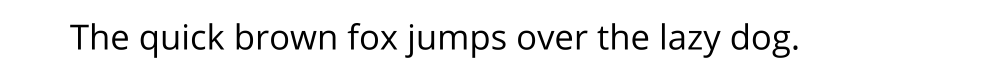
Merriweather is a contemporary serif typeface designed to be pleasant to read on screens.
Examples: Headers, sub-headers, pull quotes

Playfair Display is a striking display typeface useful for occasional, rare, and/or distinguished applications.
Examples: Headers, pull quotes

Colors
Duke University's brand guidelines include a palette of 18 color options. In general, we use a few of these colors most frequently across print and graphic design projects. Cohesive color combinations limit themselves to 3-4 colors (potentially using various tints/shades of those colors) and pulling from more than one category below.
| Hex | CMYK | RBG | ||
Main/Primary Colors |
||||
| Duke Royal Blue | #00539B | 100, 53, 2, 16 | 0, 83, 155 | |
| Eno | #339898 | 81, 0, 39, 0 | 51, 152, 152 | |
| Piedmont | #A1B70D | 54, 0, 100, 0 | 161, 183, 13 | |
Accent/Secondary Colors |
||||
| Persimmon | #E89923 | 0, 45, 95, 0 | 232, 153, 35 | |
| Copper | #C84E00 | 0, 76, 100, 0 | 200, 78, 0 | |
| Ironweed | #993399 | 35, 95, 0, 0 | 153, 51, 153 | |
Neutrals |
||||
| Cast Iron | #262626 | 67, 44, 67, 95 | 38, 38, 38 | |
| Whisper Gray | #F3F2F1 | 4, 2, 4, 8 | 243, 242, 241 | |
| Ginger Beer | #FCF7E5 | 0, 2, 15, 0 | 252, 247, 229 |
Web Content Guidelines
For drafting and designing content on the Duke University Libraries website, please consult our Web Content Guidelines, which was developed to ensure clarity, consistency, and user-friendliness across DUL online platforms.
The guidelines include a Visual Style Guide for webpages, a Web Writing Style Guide, and a list of Shared Terminology outlining the preferred way to refer to library locations, collections, and services.
The Duke University Libraries are committed to making our web content accessible to all. Please consult Duke's Web Accessibility Guidelines for tips and best practices to use when designing content for our website.
Blogging Resources
The Duke University Libraries maintain several active WordPress blogs. The News, Events, and Exhibits blog serves as the primary channel for general library-wide news and announcements. Featured posts that appear on the homepage of our website are curated by the Director of Communications.
Download our handy blogging cheat sheet for a quick overview on blogging for DUL (NetID required).
Duke Social Media Guidelines
Duke's office of University Communications and Marketing has developed a helpful list of social media guidelines for the Duke community. Library staff who manage social media accounts on behalf of DUL should follow and adhere to the guidelines to ensure that all posted content is appropriate.
Sign Stands

A small number of metal sign stands for 8.5x11 vertical signs are available in the Library Administration Suite (Rubenstein 254) in the copier/printer room. These are for temporary usage only, not long-term signage. Please return them when finished.
Tablecloths
We have two Duke University Libraries branded tablecloths available to library staff for tabling purposes. They're located in the Library Administration Office Suite (Rubenstein 254) in the Development/Communications supply closet. Please return them when finished.
Swag

Stickers, pens, and other branded library giveaways (swag) are a great way to promote the Duke University Libraries and build goodwill with library users. To ensure that all library units have sufficient quantities for their needs, DUL has adopted the following guidelines related to library swag. These guidelines will also allow us to take advantage of bulk pricing, maintain quality control and brand consistency, and ensure compliance with Duke’s Office of Trademark Licensing, which maintains the list of vendors approved to produce Duke merchandise.
Low-Cost Swag (for orientations, tabling, and everyday use)
Small, inexpensive swag items (laptop stickers, bookmarks, pens, etc.) will be designed and ordered centrally in bulk by the DUL Communications department once per year. Each division will be allocated a share of these items and take responsibility for distributing and storing them in a location that makes sense for their teams. Supplies should be checked and evaluated periodically, to ensure they will last until the next order.
Premium Swag
Premium swag includes items like DUL-branded clothing, hats, water bottles, mugs, lunch bags, etc. The following departments will manage and pay for premium swag orders and distribution for targeted uses:
- Development Department: Donor gifts
- University Librarian’s Office: Gifts for hosting or visiting with VIPs, library director peers, visiting organizational leaders, etc.
- Human Resources: Employee appreciation gifts for library staff and new employees (DUL-branded clothing, lunch bags, water bottles, etc.)
Ordering Library Swag
Individual library departments may also order one-off swag for a specific use. The ordering department will be responsible for receiving, storing, and distributing the items, and the order will be charged to that department’s budget. The Communications department will play a consulting role, helping with selection and design (if applicable), and ensuring adherence to the DUL brand. The Communications department must review and approve design proofs before a swag order goes into production.
Goldner Associates and Ad Resources are two local, recommended Duke-licensed vendors who can produce a wide variety of swag items. The Communications team can also provide other recommendations. The current, complete list of Duke-licensed vendors can always be found on the Office of Trademark Licensing website. Swag must be produced using one of these vendors, or payment may not be approved.
Swag and Sustainability
Swag has a considerable environmental impact. Please keep this in mind when selecting promotional products and quantities, and consider sustainable alternatives. Consult the Guidelines for Sustainable Swag at Duke for best practices.
In general, it’s always best to choose items that meet a real need, fit with our organizational mission, and will be reused over and over (stickers, notebooks, tote/grocery bags, magnets, etc.). Likewise, avoid purchasing plastic trinkets or trendy items (USB drives, plastic water bottles, keychains, toys, etc.), since these are most likely to end up in the landfill.
