You can begin the process from a collection guide or from a catalog record:
From a collection guide:
Click the green "Request" button
on the upper left:

From a catalog record:
Click the green "Request" button
in the top right:

You will see a list of all the boxes of the collection or volumes of the book. Select the box or volume you wish to request, and click “Request.” If you want to use multiple volumes or boxes, you'll need to request each one individually:
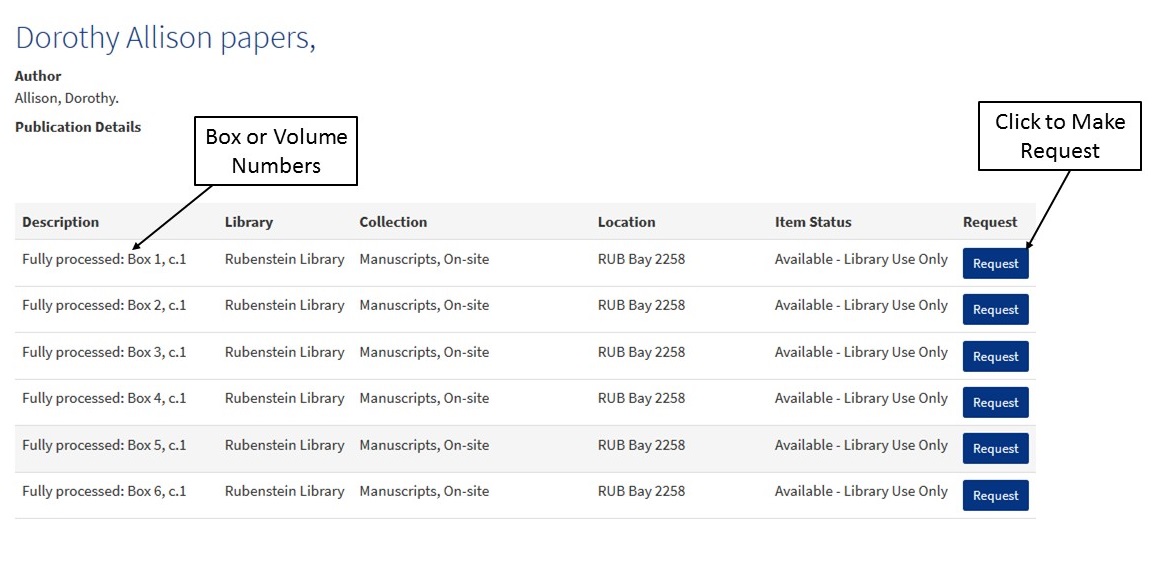
You'll be asked to sign in, and then you'll get a request form with two options. Use Option 2 to use this material in-person in our reading room. The information about your item will be automatically filled in, just scroll to the bottom of the page to enter the day you plan to visit, and then you can submit your request:
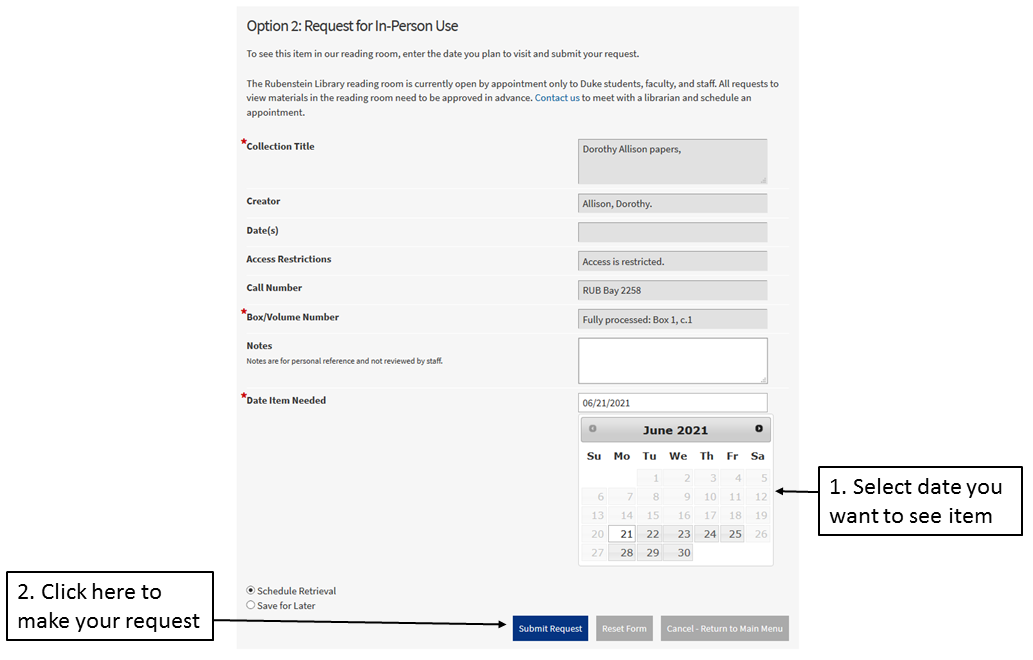
Repeat these steps for each item you want to see. We'll email you when your material is ready for use in our reading room.

